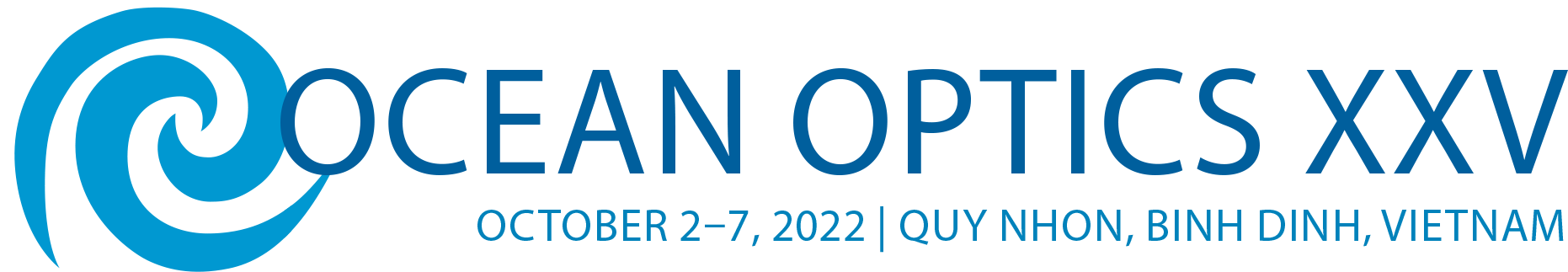Short Courses
Sunday, October 2
» NOAA CoastWatch
» Hydrolight
» Working with Copernicus Sentinel-3 data from EUMETSAT
» OSOAA Radiative Transfer Model
These four-hour courses will be held on Sunday, October 2, at the International Centre for Interdisciplinary Science and Education (ICISE). There is no cost to participate in these courses and a complimentary lunch will be provided. You may participate in one course in the morning and/or one course the afternoon, if desired.
Registrations must be made by September 29.
Participation will be limited to approximately 24 persons per course. Persons who register after capacity has been reached will remain on a waiting list. Registration will be confirmed by mid-September.
SHUTTLE BUS
A bus will leave the Seagull Hotel at 8:00 am for persons registered for Short Courses that begin at 8:30 am. If you miss the bus, please visit the front desk of the Seagull Hotel and let them know that you need to go to ICISE and they will arrange for a taxi.
For those attending Short Courses beginning at 13:30, transportation by taxi will leave the Seagull Hotel at noon and will arrive at ICISE in time for lunch (scheduled from 12:30–13:30).
The shuttle bus will bring all remaining short course participants back to the Seagull Hotel for the Icebreaker reception at 17:30.
LUNCH
Lunch will be provided free of charge at ICISE between the morning and afternoon sessions.
NOAA CoastWatch
Sunday, October 2
08:30–12:30
ICISE Conference Centre (Room to be assigned)
Led by Michael Soracco (Riva, Inc. – NOAA Affiliate)
The NOAA CoastWatch/OceanWatch/PolarWatch program (aka CoastWatch) provides free and open access to ocean satellite products through a variety of platforms.
CoastWatch will be leading a hands-on workshop on tools used to work with ocean satellite data. The session will familiarize participants with visualizing data layers using the CoastWatch Data Portal, accessing, subsetting and downloading data from ERDDAP and working with netCDF-formatted data using the CoastWatch utilities. Examples will focus on L2, L3 and L4 ocean satellite data distributed by CoastWatch. It will be a mix of demos and in-class tutorials.
The NOAA CoastWatch Data Portal map viewer serves as the front door to these data services by providing visualization, links to product information, and access to datasets in part or whole. At a basic level, the map viewer displays data products such as sea surface temperature, chlorophyll, sea level anomaly, and sea surface winds. Users can select palettes, data scaling ranges and download the actual data viewed through the map viewer. The map viewer provides simplified access to our backend services.
The CoastWatch Utilities are used on Linux, Mac, and Windows for viewing and manipulating CoastWatch HDF and NetCDF datasets once downloaded from a data server. The CoastWatch Data Analysis Tool (CDAT) acts as the user interface viewing program to (i) display datasets using color palettes, (ii) overlay coast lines, grid lines, and GIS shape files, (iii) perform interactive data analysis, and (iv) export to other formats such as PNG, JPEG, and GeoTIFF. The CoastWatch Utilities package also includes command line tools for batch scripting, capable of registering data to map projections, sampling, statistics, generic math operations, compositing, conversion, and metadata manipulation.
Workshop Objectives:
-
- Get familiar with the NOAA CoastWatch program as a data provider
- Use the Data Portal to visualize and download swath data or L3 layers
- Use ERDDAP to visualize and download data
- Use the CW Utilities to register downloaded data to a map projection and view the result.
Workshop Agenda:
-
- Introduction to NOAA CoastWatch
- Data Portal demo
- ERDDAP demo
- CW Utilities demo
- In-class activities
HydroLight
Sunday, October 2
08:30– 12:30
ICISE Conference Centre (Room to be assigned)
Led by John Hedley (Numerical Opitcs, Ltd)
HydroLight is a well-known commercial product for modelling the propagation of light in water, and has been widely used in the hydrological optics community for nearly 30 years. HydroLight has many uses, including generating look-up tables for inversion models, optical closure experiments, generating synthetic data, and for general education in hydrological optics. This workshop will provide an introduction to HydroLight through presentation, discussion and hands-on activities. Topics will cover the required data inputs and the available features and outputs, practical tips on usage and the limitations of HydroLight will also be discussed. A demo version of HydroLight will be supplied which can be installed on attendees’ laptops (MS Windows or Mac) and a series of suggested exercises can be followed, designed to demonstrate the use of the software and some principles of hydrological optics. The demo software licence will be valid for one month, giving attendees a longer period to work with the software after the workshop.
Working with Copernicus Sentinel-3 Data from EUMETSAT
Sunday, October 2
13:30–17:30
ICISE Conference Centre (Room to be assigned)
Led by Hayley Evers-King (EUMETSAT) and Ben Loveday (EUMETSAT)
This course will introduce Ocean Colour data available through EUMETSAT, with a particular focus on the current Sentinel-3 mission and products. Participants will learn how to access data through the new EUMETSAT data services and their associated APIs, as well as how to work with the data, applying suitable flags and optional processors, and to interpret the data for a range of different applications. This course will use open source software, including SNAP and Python (Jupyter Notebooks). Participants will be provided with a range of resources to explore during and after the course. The course will include open time for discussion and support from the trainers. As such participants are welcome to come with their own questions, current projects, and applications.
A short presentation will be followed by an introduction to the suite of training resources available. After this, participants will have to opportunity to work through the material, with the support of the trainers. Participants should be registered on the EUMETSAT eoportal. They will need to bring their own laptop,and will be provided in advance with a set of installation instructions for the installation of SNAP, Python, and for cloning git repositories for use during the training.
OSOAA Radiative Transfer Model
Sunday, October 2
13:30–17:30
ICISE Conference Centre (Room to be assigned)
Led by Malik Chami (Sorbonne Université – LATMOS) and Bruno Lafrance (CS Group)
Ocean color remote sensing technique mainly consists of estimating the concentration and the optical properties (absorption, scattering) of the suspended matter encountered in the ocean from satellite sensors at regional or global scale. Such information is typically further used to determine biogeochemical properties of the water column, such as the phytoplankton biomass, which are involved in the ocean carbon cycle. The determination of biogeochemical properties thus contributes to better understand the role of the ocean in the current climate change. Knowledge of the optical processes that occur during the propagation of the solar radiation throughout the coupled atmosphere-ocean system is of primary importance for determining the main features of hydrosols, such as their concentration, their composition and their size.
The radiative transfer equation allows modelling the propagation of light from the top of atmosphere to the ocean bottom, and vice-versa, to simulate the radiance and the polarization state of light at any level of the atmosphere-ocean system and for a rough sea surface. In the frame of the training course, an original radiative transfer model, so-called OSOAA (Ocean Successive Orders with Atmosphere – Advanced), will be presented. The OSOAA model (Chami et al., 2015) solves the radiative transfer equation using the successive orders of scattering method. The OSOAA model has been designed with a graphical user interface and is provided with a detailed user manual to make it user friendly for the scientific community. Note that the OSOAA model is an open-source software that is freely available on the website hosted by the French space agency (CNES). The OSOAA model will be described in two steps. First, a seminar/conference will be given to describe the general features of the model. Second, some examples of applications for running the OSOAA in its standard mode (and possibly in its expert mode depending on the background of the students) will be treated as a tutorial so that the students could practically learn how to use the model. As a pre-requisite, the OSOAA software should be installed and compiled on a linux system (i.e, PC computer having a linux Ubuntu system or virtual box) prior to the beginning of the tutorial. For that purpose, the students are supposed to have read the chapter 1, 2 and 3 of the user manual (which is located in the directory “doc/” of the OSOAA package).
Questions?
Contact Jenny Ramarui,
Conference Coordinator,
at [email protected]
or (1) 301-251-7708